Cloudflare Configs
How to config the cloudflare api.
Before you start, you must have a Cloudflare account and be hosted on Cloudflare.
Overview
Administrators can manage domain configurations at /admin/domains, including adding, deleting, and modifying domains.
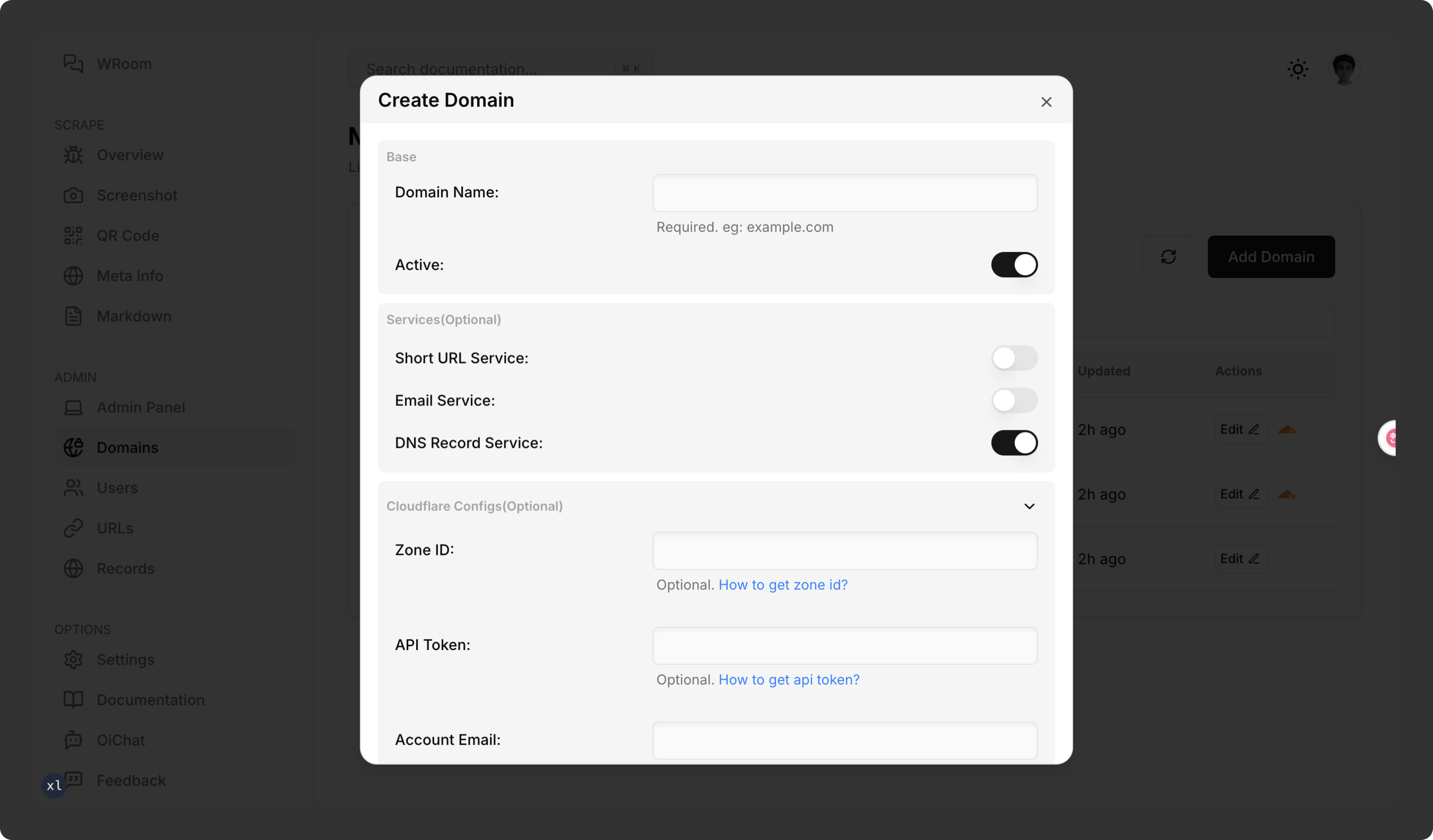
Domain Configuration Form
The Short URL Service and Email Service require no additional configuration and can be activated to enable short URL and email functionalities (email requires worker forwarding setup).
To enable the DNS Record Service, you must complete the Cloudflare Configs(Optional) form with the following fields:
- Zone ID
- API Key
These fields are used to configure the Cloudflare API. If your domain is hosted through Cloudflare, you can find these details in the Cloudflare dashboard.
Zone ID
The unique identifier for a domain hosted on Cloudflare, located at:
https://dash.cloudflare.com/[account_id]/[zone_name]
API Key
Visit https://dash.cloudflare.com/profile/api-tokens, and find the Global API Key under the API Tokens section.
Email for registering a Cloudflare account
You can manage domains hosted under different Cloudflare accounts, provided the API Key and Email are sourced from the same account.
This section is Deprecated since version v0.6.0
Before you start, you must have a Cloudflare account and be hosted on Cloudflare.
In this section, you can update these variables:
CLOUDFLARE_ZONE=[{"zone_id":"abc465","zone_name":"example.com"},{"zone_id":"abc465","zone_name":"example2.com"}]
CLOUDFLARE_API_KEY=1234567890abcdef1234567890abcdef
CLOUDFLARE_EMAIL=user@example.com
NEXT_PUBLIC_CLOUDFLARE_ZONE_NAME=example.com,example2.comVariable Descriptions
CLOUDFLARE_ZONE
- Description: A JSON array of objects, each containing a zone_id and zone_name for your Cloudflare zones. The zone_id is the unique identifier for a domain, and the zone_name is the domain name (e.g., example.com).
- Where to find: In the Cloudflare dashboard, go to your domain’s Overview section and locate the Zone ID.
- Example:
[{"zone_id":"abc465","zone_name":"example.com"},{"zone_id":"def789","zone_name":"example2.com"}] - Note: Ensure the zone_name values match the domains listed in NEXT_PUBLIC_CLOUDFLARE_ZONE_NAME.
Instructions: Navigate to Cloudflare Dashboard, select your account, and find the Zone ID under the Overview tab of your domain.
CLOUDFLARE_API_KEY
- Description: The API key used to authenticate requests to the Cloudflare API.
- Where to find: In the Cloudflare dashboard, go to Profile > API Tokens and locate your Global API Key.
- Example: 1234567890abcdef1234567890abcdef
- Security Note: Keep this key confidential and never expose it in client-side code.
Instructions: Visit https://dash.cloudflare.com/profile/api-tokens, and find the Global API Key under the API Tokens section.
CLOUDFLARE_EMAIL
- Description: The email address associated with your Cloudflare account, used for API authentication alongside the API key.
- Example:
user@example.com
NEXT_PUBLIC_CLOUDFLARE_ZONE_NAME
- Description: A comma-separated list of domain names (e.g.,
example.com,example2.com) used for frontend display. These must correspond to the zone_name values in CLOUDFLARE_ZONE. - Example: example.com,example2.com
- Note: Since this variable is prefixed with NEXT_PUBLIC_, it is exposed to the frontend. Ensure it only contains domain names and no sensitive information.
Important Notes
- Correspondence: The zone_name in
CLOUDFLARE_ZONEmust match the domains listed in NEXT_PUBLIC_CLOUDFLARE_ZONE_NAME. For example, if CLOUDFLARE_ZONE includes{"zone_id":"abc465","zone_name":"example.com"}, thenNEXT_PUBLIC_CLOUDFLARE_ZONE_NAMEshould include example.com. - Security: Never expose
CLOUDFLARE_API_KEYorCLOUDFLARE_ZONEin frontend code, as they contain sensitive information. OnlyNEXT_PUBLIC_CLOUDFLARE_ZONE_NAMEis safe for frontend use. - Validation: Ensure the zone_id and zone_name in
CLOUDFLARE_ZONEare correct, as incorrect values will cause API requests to fail.
Troubleshooting
- API Key Issues: If API requests fail, verify your
CLOUDFLARE_API_KEYandCLOUDFLARE_EMAILare correct and have the necessary permissions. - Zone Mismatch: If the frontend displays incorrect domains, ensure
NEXT_PUBLIC_CLOUDFLARE_ZONE_NAMEmatches the zone_name values inCLOUDFLARE_ZONE. - Finding Zone ID: If you can’t locate your Zone ID, check the Overview tab of your domain in the Cloudflare dashboard.